


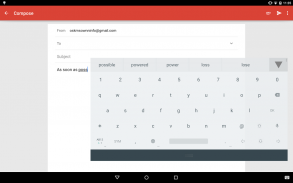
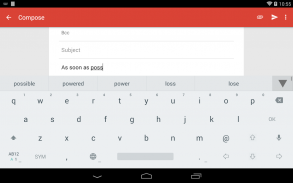





Wnn Keyboard Lab

Wnn Keyboard Lab介绍
\ 这个键盘很简单,可以根据您的喜好使用。 /
Wnn Keyboard Lab 是 iWnn IME(日语键盘)的预发布版本,它是日本许多 Android 设备的标准安装。
Wnn Keyboard Lab 拥有稳定的基本输入法功能和可定制的插件模块。
【 Wnn键盘实验室的特点】
*有用的功能
-
Mushroom(输入扩展插件)
用于有用和有趣的输入
Mushroom:帮助文本输入的外部应用程序(例如。多种情感输入)
- 您可以通过启动器轻松地将 URL 和句子发送到其他应用程序;-)
- 用户字典备份
- 通过长按转换候选区域来为每个单词学习重置
- 图像输入
您可以从符号列表中输入下载文件夹中的图像!
您通过用户词典注册阅读的图像可以显示在单词/关系预测候选中。
注意:图像输入已在 +マッチージ(NTTdocomo/au/SoftBank) 和 Hangouts 上启用。
-
通过云转换获得更丰富的候选人!
通过安装“Wnn Japanese Ext Pack”,
您可以在云服务器上使用更丰富的转换!
-
使用收费的“Wnn Lang Pack”进行多语言输入
英语(英国)、中文(简体/繁体)、韩语、捷克语、
德语、西班牙语、法语、法语(加拿大)、意大利语、荷兰语、
挪威语、波兰语、葡萄牙语、葡萄牙语(巴西)、俄语、瑞典语
* 可定制的设计和布局,易于使用
-
键盘图像
您可以使用色彩缤纷的主题和当地吉祥物☆
( https://play.google.com/store/search?q=omronsoft%20keyboardimage&c=apps )
- 钥匙开/关
您可以隐藏一些键以简化键盘:撤消键、数字键等。
- 可以为每种输入模式(日语、英语、数字)设置键盘类型(10 键、QWERTY、50 键)。
-
浮动键盘
您可以更改键盘的位置和透明度!
- 可变键盘尺寸
- 设置快捷方式
设置项的快捷方式可以放在键盘的菜单栏上。
注意:请长按“<<”隐藏菜单栏。
* 其他的
- 这个免费版本包括微型词典。
请为更好的日语考生安装额外的“Wnn Japanese Ext Pack”。
( https://play.google.com/store/apps/details?id=jp.co.omronsoft.wnnext.cloudwnn.ja )
- Lab-256之后附加词典的存放位置
由于根据 OS 版本有限制,词典文件的存储位置已从 2020 年 9 月发布的 Lab-256 开始更改。
要使用附加字典:
1.在Internalstorage/android/data/jp.co.omronsoft.wnnlab/files/下新建“wnnlab”文件夹
2.将/sdcard/wnnlab/下的所有现有词典文件移动到新的“wnnlab”文件夹
如果卸载 Wnn Keyboard Lab,词典文件也将被删除。请事先单独保存词典文件的副本。
- 如果您有任何要求或问题,请随时通过以下地址与我们联系。
iwnn-support@omron.com
- Wnn 键盘实验室网站
( https://www.wnnlab.com/ )
【访问权限的目的】
[全网络访问]
- 仅用于展示广告
- 除非使用外部模块,否则不会将输入数据发送到应用程序之外。
[存储访问]
- 用于导入存储上的文本字典
- 用于导入和输入存储上的图像



























